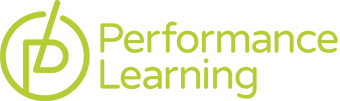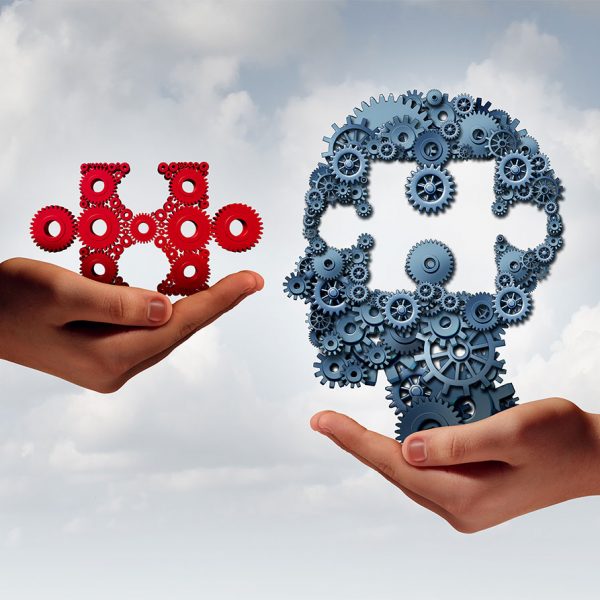Description
Work Smarter
Ongoing, embedded technology training for teachers and administrators across the Quad Cities and surrounding areas, can help to enhance student achievement, streamline grading, make teachers and administrators more productive, and create a culture that focuses on creativity and learning.
Tools
- Chromebook
- iPads in the Classroom
- Collaboration Tools
- Presentation Tools
- Productivity Tools
- Audio Creation
- Video Creation
- Social Media
Goggle Apps
- Calendar
- Classroom
- Docs
- Forms
- Hangouts
- Sheets
- and others
Development
- Augmented Reality and QR Codes
- Backchannels and Polls
- Basic Coding
- Formative Assessment
- Personal Professional Development
- Word Clouds
CHROMEBOOK BASICS (1.5 HOURS)
If your teachers are new to Chromebooks, this workshop will introduce them to the basics needed personalize their Chromebook, connect users to the Internet, and learn how to use keyboard shortcuts to become more productive when using their device.
Chromebooks come preinstalled with a set of apps determined by your the Chromebook Administrator, or by factory default, which usually include Chrome, Google Docs, Google Sheets, Google Slides, Google Drive, Google Search, Google Calendar, YouTube, and Gmail. Participants will learn how to access these apps and download others.
GOOGLE SUITE FOR EDUCATION (3 HOURS)
The G Suite for Education (formerly Google Apps for Education) core services are at the heart of Google’s educational tools for schools. This workshop will look at Drive, Docs, Forms, Sheets, and Calendar. Participants will learn how to edit documents, create forms to administer surveys and conduct formative and summative assessments, create spreadsheets and more. They will also learn how to utilize the apps, extensions and add-ons that will greatly enhance the power of core tools found in G Suite for Education.
GOOGLE CLASSROOM (1.5 HOURS)
Google Classroom will help teachers reduce paperwork and increase productivity in the classroom. Participants will learn how to create classes, distribute assignments, send feedback, and store everything in one place.
FORMATIVE ASSESSMENT (1.5 HOURS)
Participants will be introduced to a variety of web tools that can be used for formative assessment. These tools will include Kahoots, Plickers, Go Formative, and many more. Participants will learn how to create quizzes and/or tests and decide which tools are right for their classrooms.
AUGMENTED AND VIRTUAL REALITY (3 HOURS)
Augmented Reality is changing education. What started out as something that was “cool” has become a way to engage learners of all ages. Participants will explore both commercial and teacher created augmented reality experiences. These tools will allow educators to simulate educational projects in augmented reality, by extending the physical world with a virtual overlay, utilizing iPads or smartphones.
Participants will also learn how to utilize the power of virtual reality to extend the classroom students can experience the world within a three dimensional environment.
BEST OF THE WEB (1.5 – 3.0 HOURS)
Every day new and useful tools are introduced to the Internet. This workshop will take a look at some of the most utilized tools that are found in the classroom. These tools will cover such topics as word clouds, video, backchannels, presentation software, collaboration and personal professional development.
PERSONALIZE YOUR SCHOOL’S PROFESSIONAL DEVELOPMENT WITH A TECH COACH
Research has shown that in order for professional development to be most effective it needs to be integrated and ongoing. We can meet with your building teams and create a PD plan that can last through out the year. Performance Learning can provide a Tech Coach who can deliver professional development to your staff and also conduct walkthroughs that can be used as coaching sessions to help teachers brainstorm how technology can be used to enhance student learning and motivation.
How It Works
Completing PL’s Professional Development training has lasting positive effects that are ongoing, including:
-
- Professional Development
- Professional development sessions are hands-on and live, creating the collaborative environment the whole can benefit from.
- Conversations to Share Experiences
- Opportunities to Collaborate
- Opportunities to Implement New Technologies
- Professional Development
Sessions
Sessions are customized to meet individual and/or institutional needs and focus on developing new skills, including how to implement new technologies into the classroom.
Professional Development sessions also provide opportunities to assess and evaluate classroom projects.
The rate for Tech Training sessions is $100.00 per hour plus travel & lodging (if applicable.)**
Where do they take place?
The session takes place at the school district site.